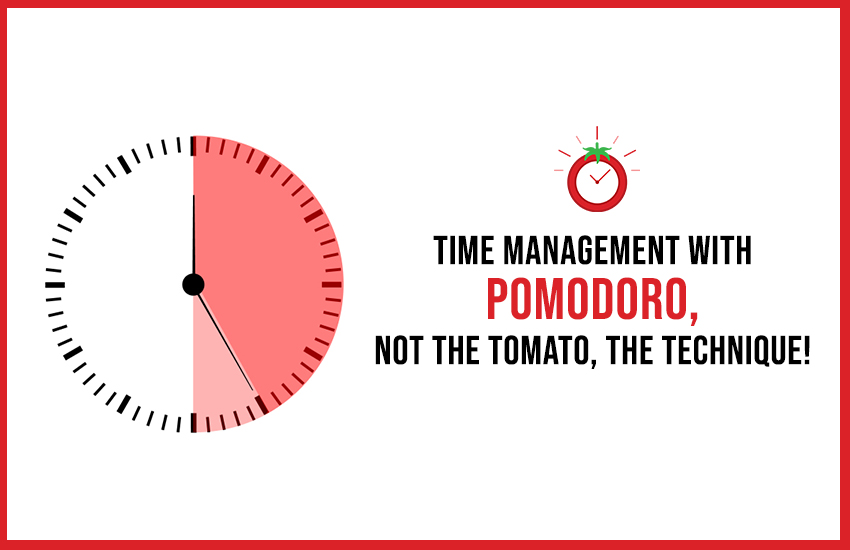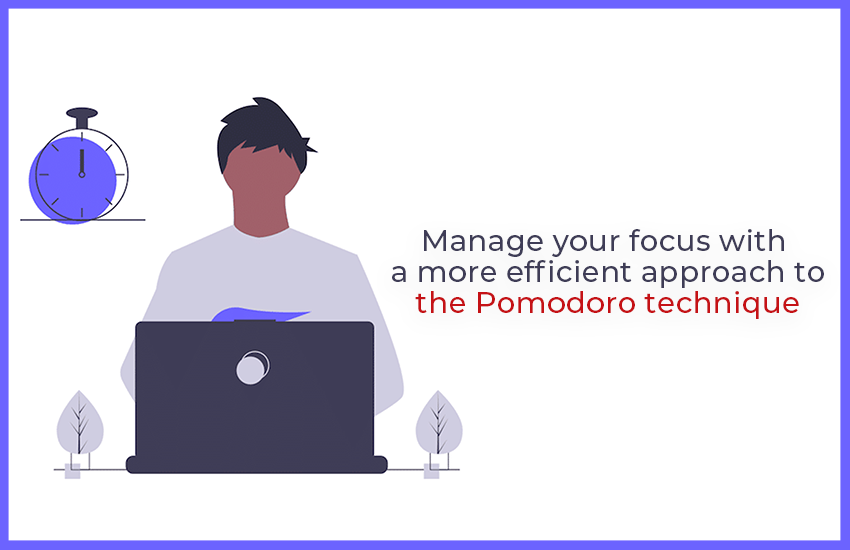Looking for an Easy Time Tracking Solution? Here are Your Best Options
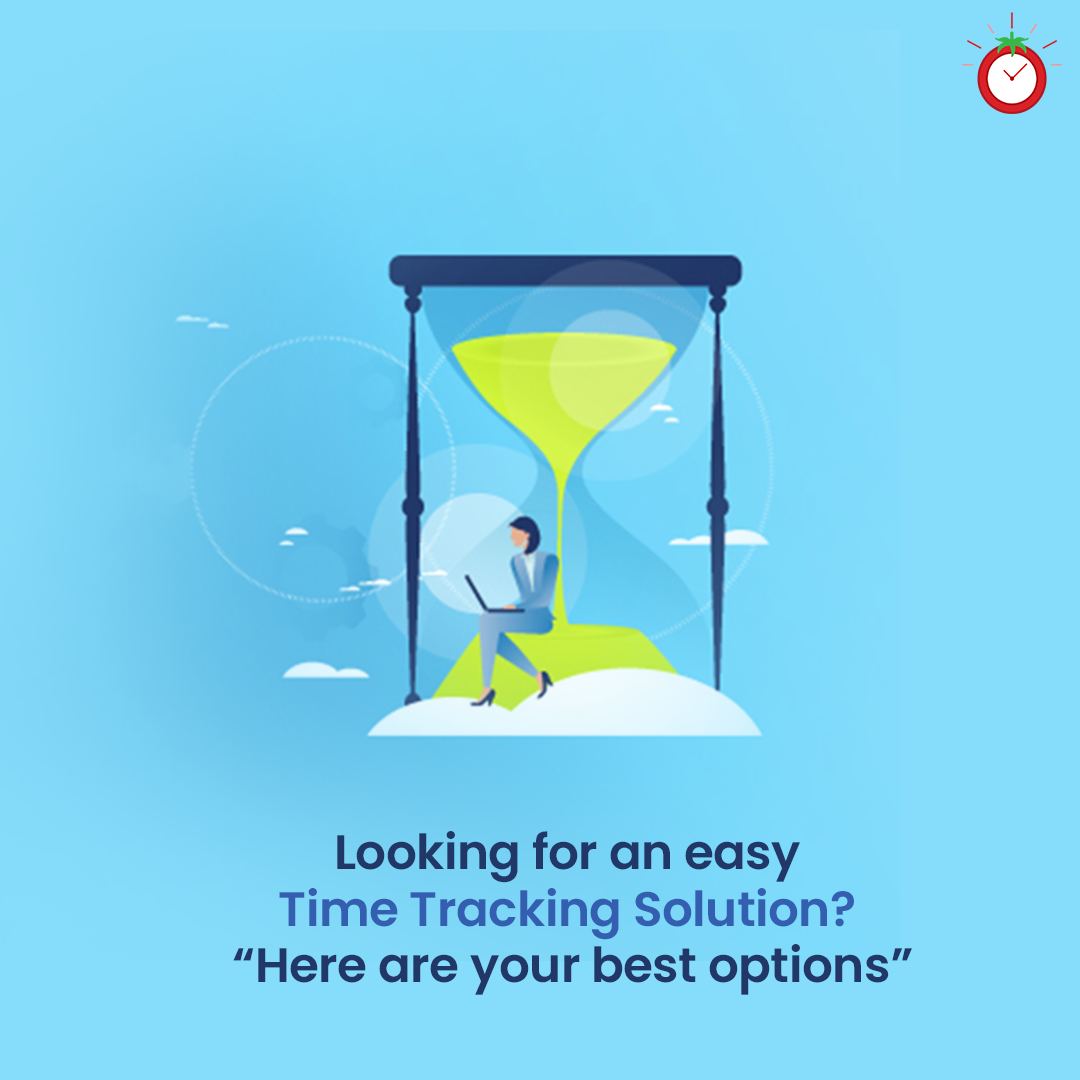
Time tracking is beneficial to an individual’s ability to track bills, assess the profitability of a project as well as understanding better ways of boosting productivity. Over the past decade, the quest for work efficiency has grown more persistent with the rapid growth of technology. Besides putting together a strong and efficient team, time tracking plays a significant role in modern workplaces. While there is no universal guide into enhancing productivity at workplaces, we believe time tracking is a milestone when approached the right way.
Are you looking for easy time tracking solutions? There are several options. And before settling on one, it is worth looking at these factors that influence the choice of a time tracking solution.
- Importance of time tracking in workplaces
- How to Select the right time tracking solution
Why is it important for project managers and freelancers to track time?
A senior contributor for Forbes, Mark Murphy claims that “69% of people say that on most days, time flies by and they dont track where they spend every minute or hour.” A shockingly high percentage of people do not track their time and on most occasions, they won’t tell what they spent their hours doing. This is dangerous because a fair amount of them will feel as if they havent put in much time for value addition work. Below are five bullet point benefits of time tracking.
- You can easily and accurately create an invoice that is not based on estimates.
- Smart decision making when you can account for what your time was spent on.
- Trust and credibility between your business and its clients.
- Time tracking is important for billing purposes and assessing the value of a project. No one wants to spend more time in a project that is going to hurt their hourly rates.
Notwithstanding, most workplaces will blend time tracking with other productivity boosts to improve work efficiency.
For instance, putting together a strong team, enhancing transparency across departments, implementing organizational workflows that cut down duplicative actions, making smart data decisions plus implementing other productivity tools will set your workplace apart for peak efficiency.
I deem the above significant because most time tracking solutions have only the solo freelancer or individual at heart. While only a few have teams and workplaces in mind. For instance, different employees in a team will charge different hourly rates. Additionally, some of them might even charge flat rates per project. For instance, there exists a big value difference between a $1000 project that took 30 hours to complete and another $1000 project that took 60 hours to complete.
Nonetheless, all of the available time tracking solutions come with multiple functionalities. Some will process multiple currencies when billing, a few will provide expense tracking besides time tracking. Expense tracking will allow you to outline supplies you had to purchase to achieve a project’s milestone. While not all of these features will benefit each and every freelancer, it is worth understanding what each time tracking software brings to the table. Especially considering no one wants to pay additional dollars for features they will not use. The good thing is most of the apps and softwares have different tire plans that a business could upgrade to , as its business needs and goals grow. Below is a concise guide on choosing the right time tracking solution.
Selecting the right type of time tracking tool
While most time tracking solutions outlined in blogs like this are for solo entrepreneurs. It is important to highlight a thing or two on time tracking in workplaces and across large teams.
The average workplace has four kinds of activities that consume an individual’s time. However, these four activities are also common with solo entrepreneurs and contractors. The four kinds of activities include Green Light, Yellow Light, Orange Light and Red Light work. Green light work is the bulk of work that a company hired you to work on. It is the reason why Michael got accepted to work at Pepsy. Because he is good at it. Yellow light work is important and compliments the main task you are doing at work. However it can be delegated in case time doesnt allow. Other people can as well do yellow work with considerable guidance, training and an extra helping hand. Orange light work is important work that you were not hired to do. So no matter how important it is for the organization, it doesnt count on your billable hours. Red light work is bad work. Work that is only a complete waste of time and resources.
Therefore, the right time tracking solution for a workplace must differentiate between these different types of work. A workplace time tracking tool must therefore be a bit more complex in functionality, compared to a solo time tracking tool.
Project management experts usually advice teams and freelancers to go for simple time management tools that have multiple functionalities.
Nevertheless, important prerequisites to put in mind include:
- Standalone time tracking features with employee time sheets
- Time tracking that is part of an invoicing software
- Time tracking that is part of a project management software
- Clock in/Clock out type
- Automatic time tracking
- Exception-based
- Enterprise time tracking software
- Location based
The choice of a dedicated time tracking solution will also depend on the size of a business. Therefore consider the following:
- Freelance business
- Remote work
- Small business
- Mid-sized enterprise
- Large companies
After putting all the above in mind. Now choose the right time management tool by considering the following three factors.
Ease of Use
Choose a time tracking solution that has user friendly features. The functionalities should be natural and dedicated. Try a couple of time tracking tools, search for reviews online and settle for one that has perfect user experience.
Feature Set
Note that an increase in the number of features leads to a decrease in user friendliness. More features that are not important for your business will only make time tracking hectic and unnatural. Therefore consider your needs and go for a solution that offers those particular features you want. Important features include:
- Reporting
- Mobile and desktop versions
- Invoicing and Billing features
- Can track both billable and non-billable hours
- Project tracking
Price Vs Perfomance
Have a clear image of the features you need. This is because the more the features, the pricier the tool. Dont pay for features you dont need. Furthermore, dont go for a tool that doesnt take into account all your business needs. It is also worth noting that the better the user experience, the pricier it is.
Pomzen helps you get everything done on time
Pomzen is the next best thing for those who want a customizable Pomodoro timer that works on both mobile and desktop browsers. Pomzen is designed to help users focus on any task they are working on, be it writing, coding, study, or any other tasks.